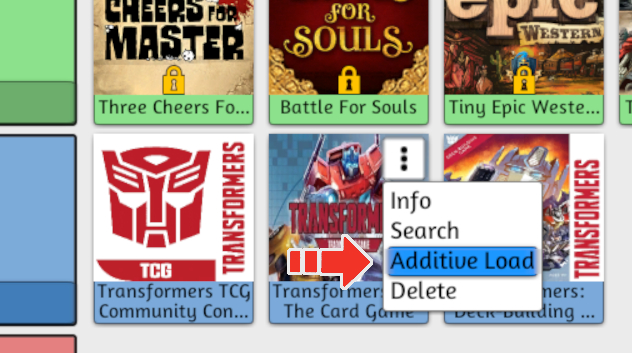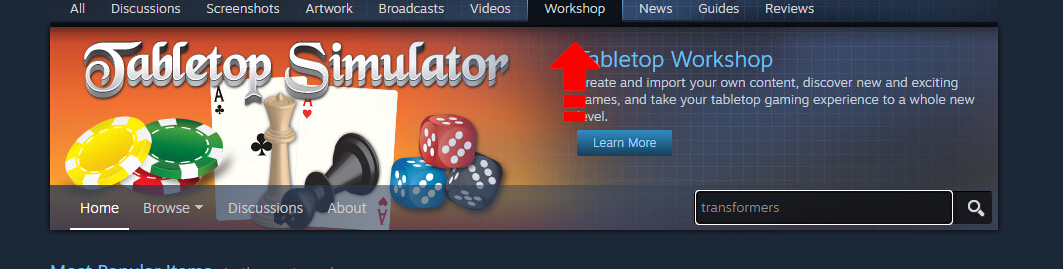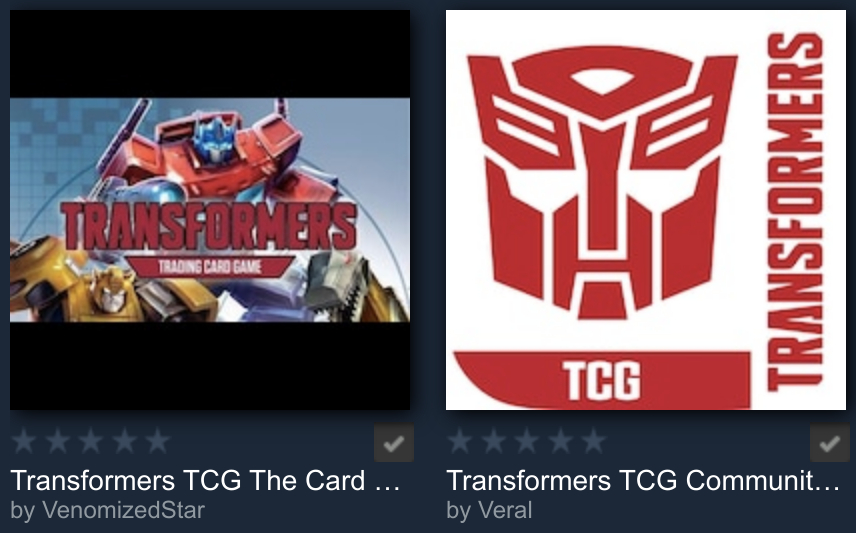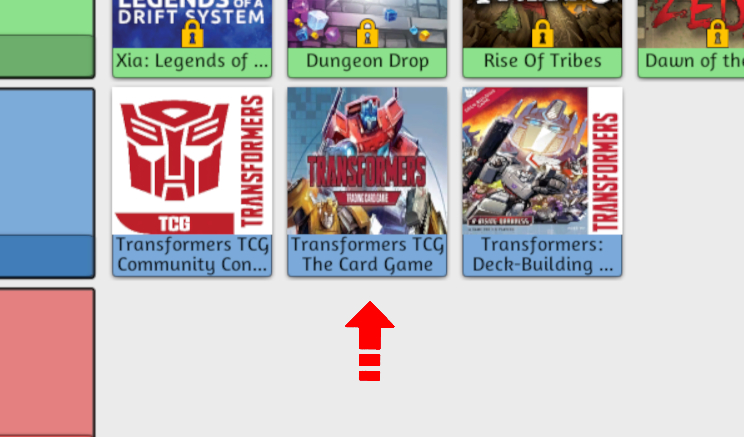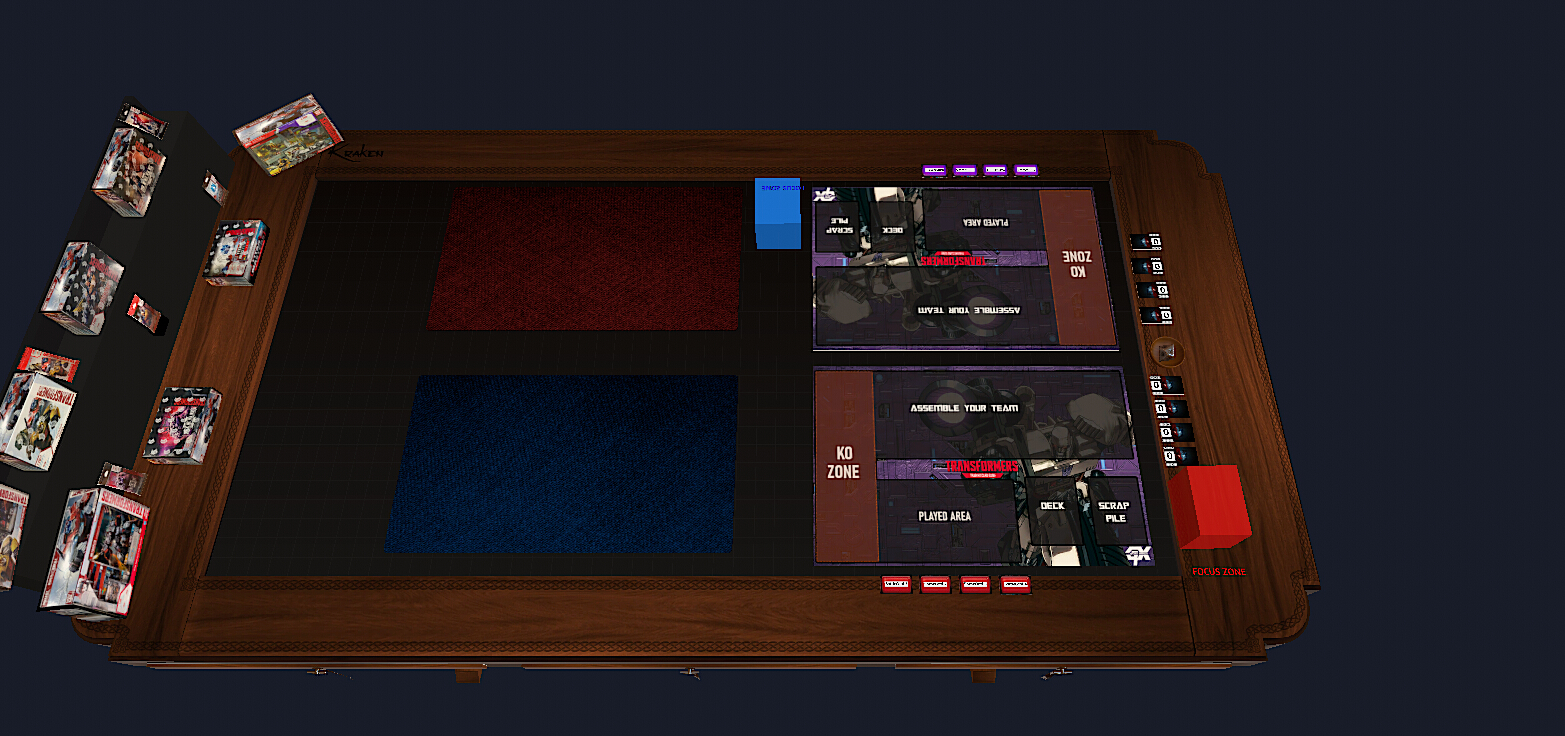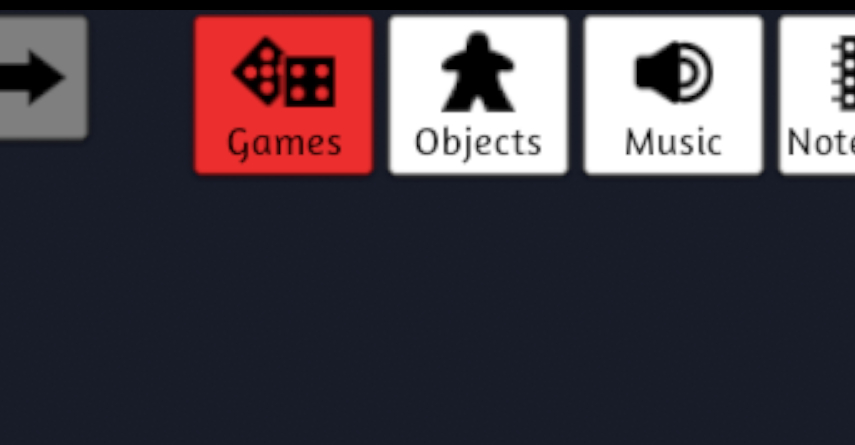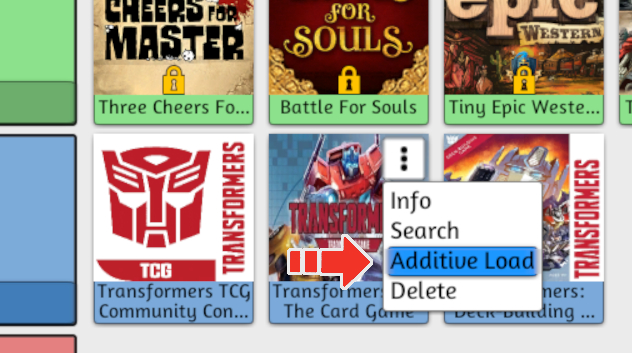-
You can manage & track your card collection and decks once you create an account and login.
Tabletop Simulator can be
purchased on Steam. It's normally $20, but often goes on sale for $10.
If you already have Tabletop Simulator installed, you'll want to download two mods. The first is the mod everyone actually plays on,
Transformers TCG The Card Game. The second is an in-game deck builder by Veral, for those who want to build/edit their deck within TTS itself:
Transformers TCG Community Continuation.
by KingNagaGo into the Workshop tab before opening the game.
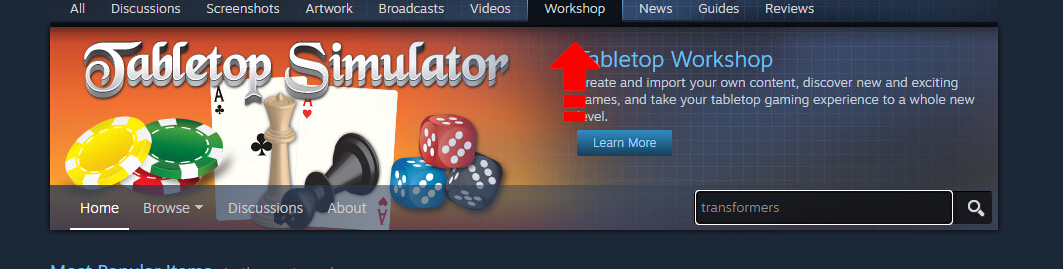
Search for Transformers TCG,

Scroll and find these two:
Transformers TCG The Card Game by VenomizedStar and
Transformers TCG Community Continuation by Veral.
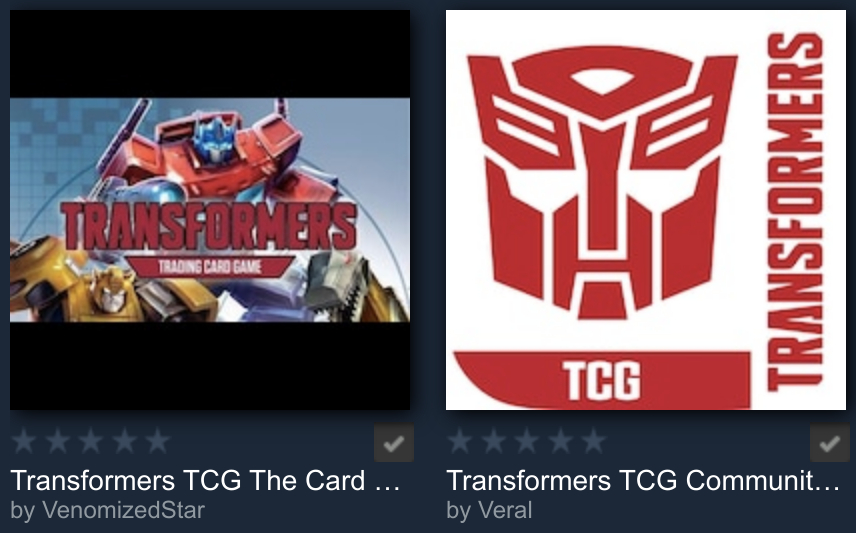
Click on each (you may need to search again after going back) and click the Subscribe button.

Once you've subscribed to both you're good to open a server and load the base mod (VenomizedStar, with the Wave 1 box art). Hit create, then Single Player for just yourself or Multiplayer if you have friends joining you.

Once you've made the server you should see the options there. you can click the base mod (W1 art) and load it. If it doesn't show, hit the Workshop tab and it should be in there.
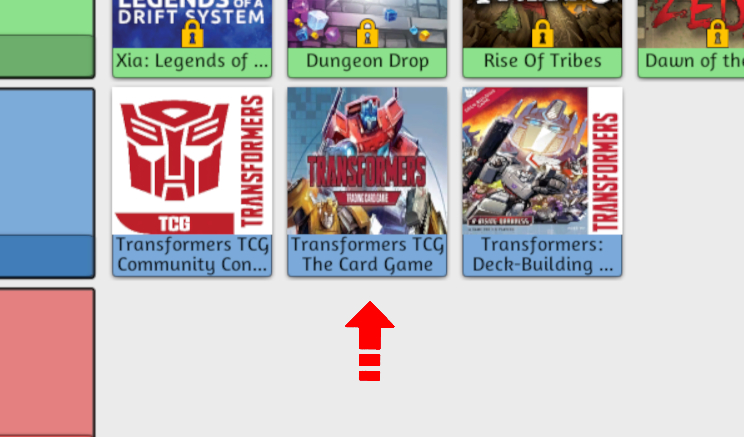
This is the beautiful table
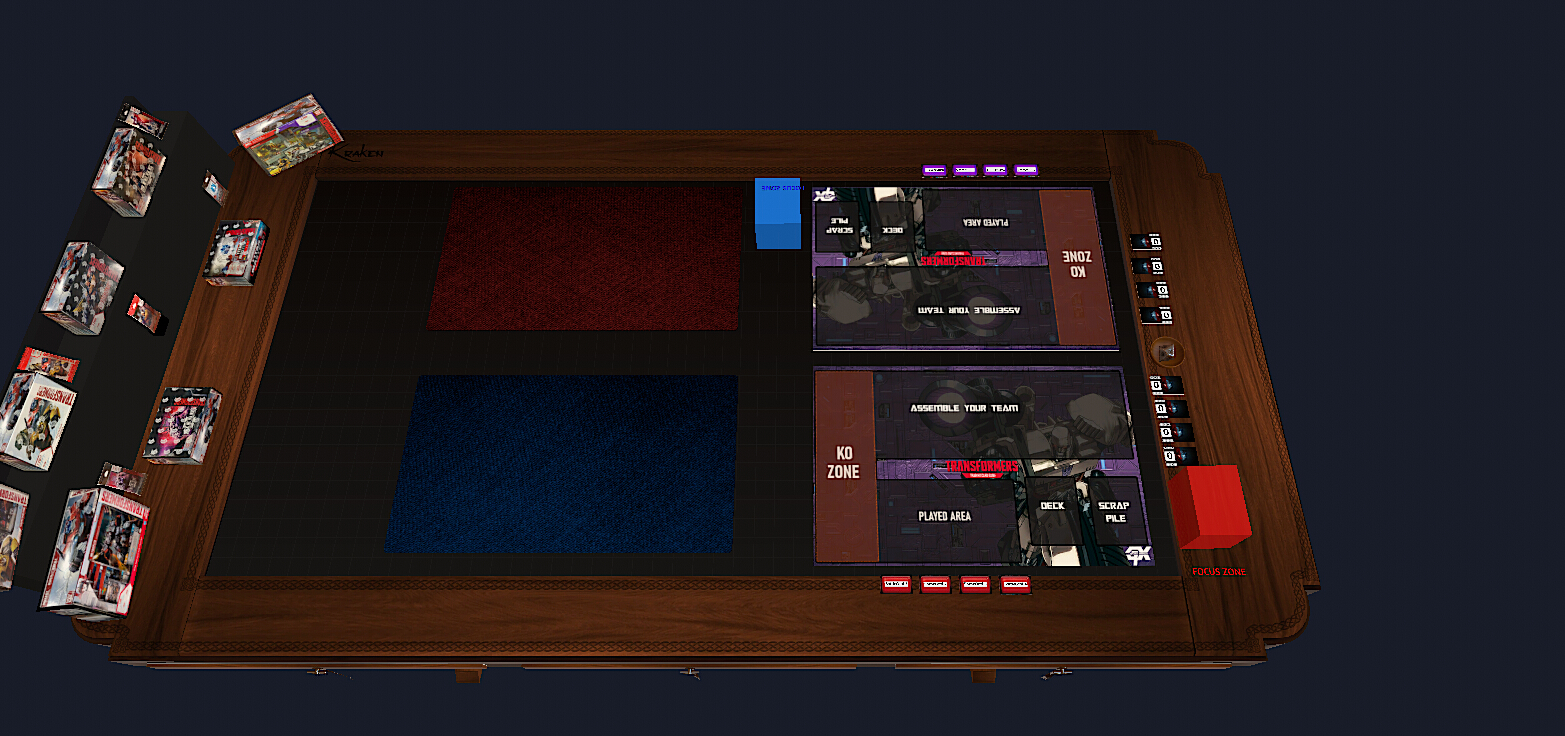
Then, to load all community stuff you'll find the "Ga,es" icon at the top.
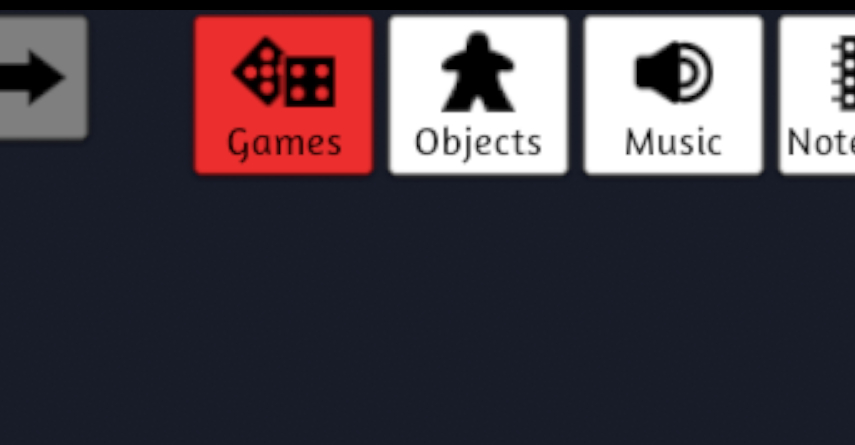
This will load the games screen. Go to the other mod (Veral, the generic Transformers TCG icon) and in the top right hand corner of that images box you'll see the tree dots. Click those and select additive load and it will load the bags in with the community stuff.